Here are the steps to create CloudFlare certificate and add it to IIS:
1. Go to IIS and create a Certificate Request
2. Copy content of the file that's created at step 13. Go to CloudFlare: SSL/TLS -> Origin Server -> Create Certificate -> Use my private key and CSR -> Post the above content to the textbox -> Click Create -> Copy content -> Save to a file with file extension ".cer"
4. Back to IIS: Click Complete Certificate Request -> Follow steps and choose that cer file
6. Done



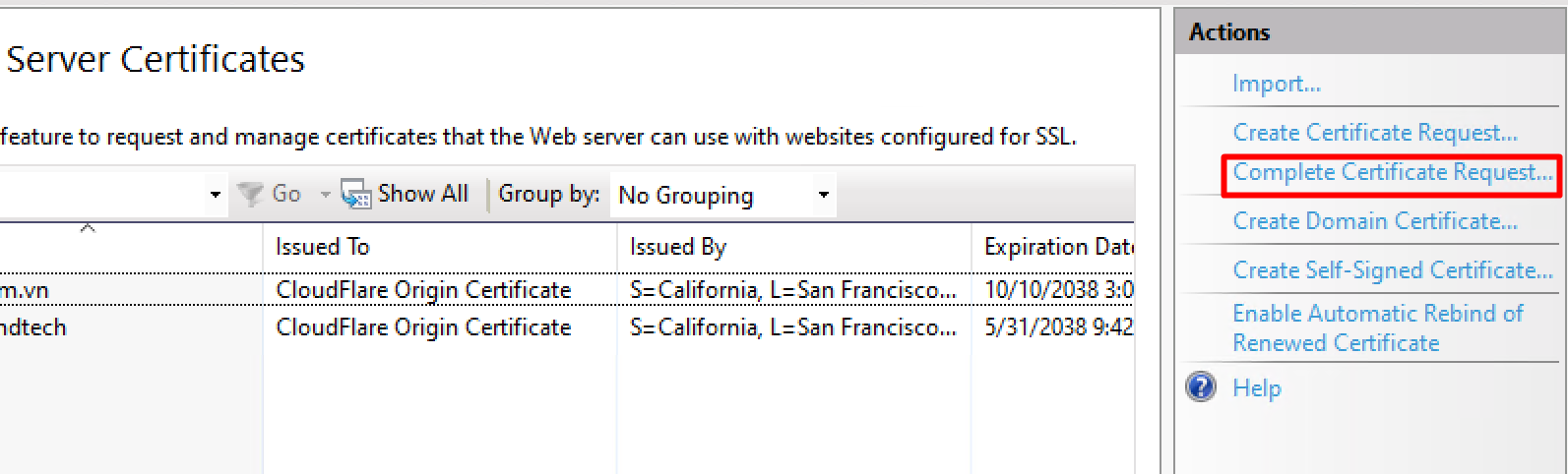
Không có nhận xét nào:
Đăng nhận xét